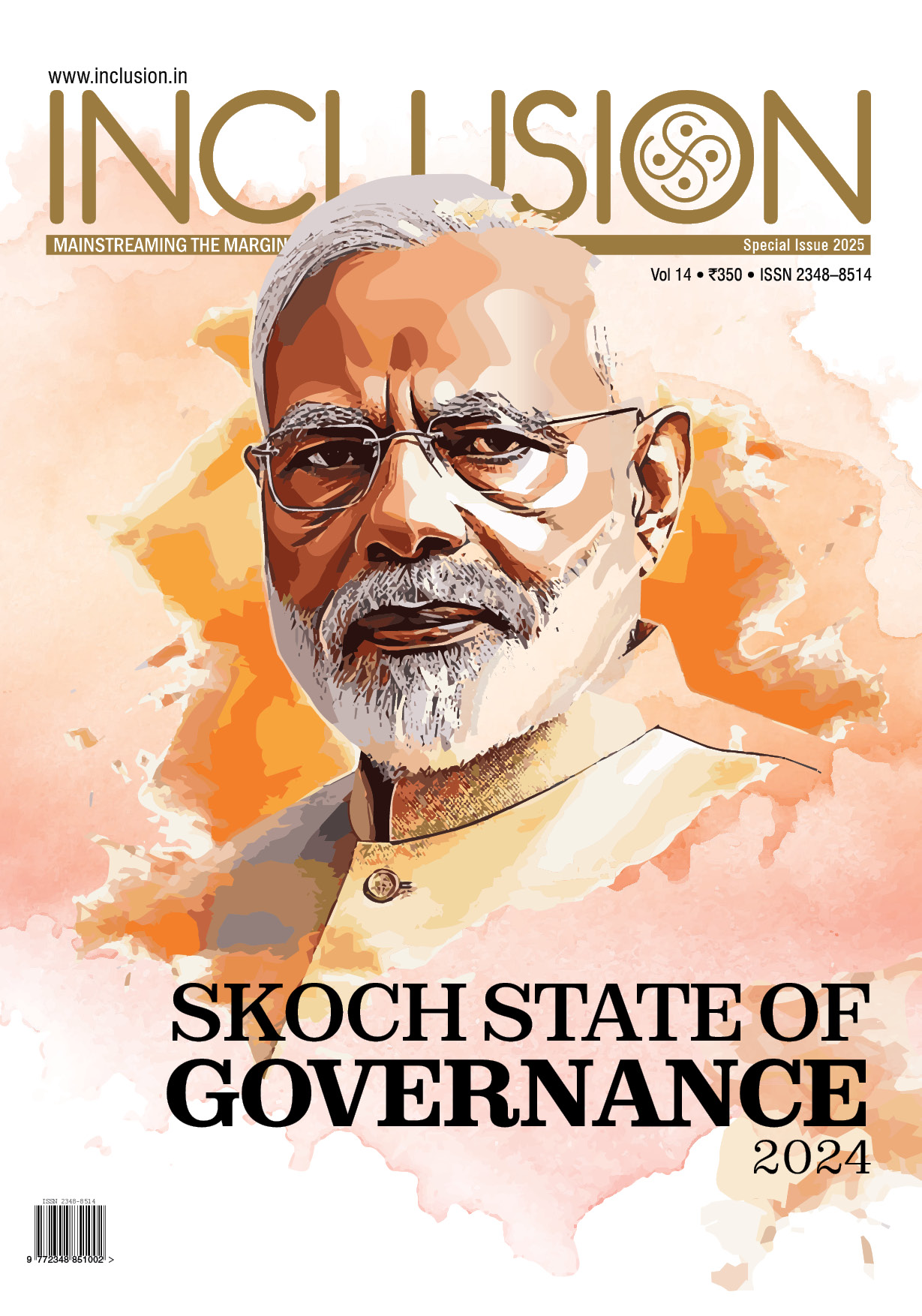I often dream about paperless and document controlled offices—where all incoming information is stored, searched and transferred electronically in a workflow, and outgoing information copied and printed in a highly controlled, tracked and secured environment; the sheer speed and efficiency of it; the cleanliness and transparency it will inculcate; and the costs it will save. The first prediction of a paperless office was made in a Business Week article way back in 1975. Many of us have made at least a partial move to a paperless office by managing creation and flow of information. This is because we have started using emails, soft copies of documents, electronic workflows, data storage devices, storing information electronically instead of in filing cabinets, giving friends, clients or vendors information on CDs or through Internet attachments instead of bulky file folders. This was the easier part as information creation points have been made electronic. Our challenge is elsewhere…

I often dream about paperless and document controlled offices—where all incoming information is stored, searched and transferred electronically in a workflow, and outgoing information copied and printed in a highly controlled, tracked and secured environment; the sheer speed and efficiency of it; the cleanliness and transparency it will inculcate; and the costs it will save. The first prediction of a paperless office was made in a Business Week article way back in 1975. Many of us have made at least a partial move to a paperless office by managing creation and flow of information. This is because we have started using emails, soft copies of documents, electronic workflows, data storage devices, storing information electronically instead of in filing cabinets, giving friends, clients or vendors information on CDs or through Internet attachments instead of bulky file folders. This was the easier part as information creation points have been made electronic. Our challenge is elsewhere…
There is still lot of paper around us. In fact, despite the advent of the internet and email, paper usages in offices and industries have shot up by 40 per cent over the past four years. So documents have become a very intrinsic part of any office. This increase in documentation seems to be a hard reality and has enormous ramifications on issues like cost, transparency, security and efficiency. This challenge is inevitable as a lot of information flows to offices in hard copies, which is unavoidable, and requires some methodology of capturing and integrating it with mainstream electronic information. The other part of documentation reality is the essential need of producing hard copies like invoicing, direct mailers, correspondence, policy guideline gazettes, legal notifications, meeting agendas, discussion points, statistical reports, offline reading reports, etc. Many of these hard copies are even created from e-documents.

Given that reality, let us examine how best to handle them, or in other words how can today’s technology solutions address our concerns. They are primarily divided into four categories. We want to control documents, we want to collaborate with these documents and we want to distribute these documents. When we are controlling the documents, we want better security and access control, and we want secure flow, whether it is hard copy or email. On the collaboration part, documents are essentially meant to be collaborated or for their own regulatory use as well transparency. We want to share these documents for approvals, information, etc., with our trusted partners. These partners can be internal colleagues or external trusted customers. And we want to collaborate without leaving a leaf behind, which means that once I tear this, no one should be able to access it anymore. In distribution, authenticity naturally plays a crucial part. Who actually sent it? Who signed this? From where did it come and how do we control these documents? Finally, cost is an important element and we want to use technology to save costs of documentation.
If used correctly a multifunctional device will save on the number of other machines like copiers, fax machines and printers, and these often cost less when compared to running several devices separately.
We should have minimum points for exit and entry. How do we control those entry and exit points? Let us consider a scenario on control of documents on where they are stored, whether as hard copy or as e-documents on a server. Who has access to these hard copies and documents and how do these hard copies actually move from one person to another? In collaboration, we actually want to share these documents with our trusted partners where we should be able to show an electronic copy without actually handing the document over. Also, there should be some pre-defined restrictions on this other person so that he should not be able to copy the document. Wherever allowed, people should be able to make annotations and comments for audit and record purposes.
In authenticity and control, we want to know exactly who sent these documents across. We want to distribute these documents to appropriate people for an appropriate duration for appropriate action. We don’t want anyone else to have the document and even if it reaches the right person, we don’t want him to have it for ever. If there is no action on the document from that particular person, there should either be an alert or the document should be triggered to another person. We should have an audit trail and we should be able to integrate hard copy. Right now, hard copy is the most difficult part to integrate and securely store in our systems.
So what is the solution? is it hardware or is it software? Actually, it is a combination of both and that is where you can get a document management solution that can actually take care of security as well as the various concerns outlined above.
The essential part is that documents should ideally be stored in a central depository. It should have authority levels for access and security. It should have history and audit trails. We should have check-in and check-out controls which, in layman’s terms, means who is working on the documents, has the document been accessed, how many times has it been accessed and if someone not authorised has it, s/he should not be able to view it. We should be able to collaborate these documents with various rights. For example, I should be able to say that only person A can view the document, while person B can view and print it, person C can copy it and person D can write something on the document or even delete it.
We should also be able to send these documents in a secure manner with various security levels. Especially, in the such documents should be able to carry digital signatures. Digital signature incorporation is far easier on an electronic document than on a hard copy.
Imagine a scenario where you can actually walk up to an electronic device, which has a large screen and a feasibility of either scanning and mailing the document and pushing it into your secure database or scanning and putting it into a business application or even scanning and printing it. Let us say, we choose Microsoft Exchange and you authenticate the user by actually authenticating your exchange credentials only. You do not need to generate a separate user name or password. If it’s a business application, its username and password will hold good for this application as well. You send it to the recipient. You download it through a computer or your global address book and actually you can connect to various business applications running at your backend. So be it standard document management software like Hummingbird, Documentum, Novell, and there is a wide variety, this solution can actually talk to this solution. We can also encrypt it with a knowledge-level password here. We can also give a little bit of permission through this software in terms of document assembly, printing, so that the person receiving it can copy text or images or be able to edit or do none of these.
Let us look at some practical challenges in one of the most document-oriented vertical market segments, i.e., insurance sector. We can basically divide this into four parts. The first challenge is the challenge of capturing information and storing it. One approach is to decentralise it and the other approach is to centralise it. The second aspect is searching for the information, and as we search, we also have to be careful about security. Security can even be fingerprint security. There are devices that will detect your fingerprint and then give you access to the document. There has to be efficiency, there has to be a network and there has to be parallel network creation. What has not touched Indian insurance industry so far is highly-demanding legal-oriented customers. If any medical information gets leaked and if the source was a file from the insurance industry, it can be a big problem for the company. The third challenge is managing the flows of document. Now, each company has got hierarchies, so documents flow from one place to another. Managing the flows and integrating information is key.
Paper usage has shot up by 40 per cent over the past four years. This increase in documentation has ramifications on issues like cost, transparency,security and efficiency.
Information is not required at one department or is not required at one centre but at several centres or several departments, which are interconnected, and therefore any document that is at any one centre as a physical document needs to be accessed by people sitting in other centres or departments. There has to be a mechanism that those authorised to access that document should be able to see it wherever they are. Fourth, is the printing and publishing of this document in the most cost-effective way and managing it within given allocated budgets.
The simple principle used in document management solutions in the insurance industry is that customer interface and decision making needs to be as local as possible, while processing of any information is as central as possible. Hardware is only one part of it. There are document software solutions, which help in this process of document management where the whole images of the physical documents get stored into a central server and can be accessed by as many people as possible within a secure framework.
The paperless office, promised since the first desktop computers started appearing in the 1980s, has yet to become a reality for most companies. Despite the increasing use of computers, a good portion of most day-to-day work is still paper-based. In addition, basic human behaviour works against a truly paperless office: employees will always want to print documents for more careful study or to bring to meetings. For now, the perfect paperless office system remains an elusive goal.
Despite these challenges, you can drastically reduce the amount of paper documents your business depends on by choosing a document management system. The term document management covers a range of systems for managing paper and electronic files. To work towards a paperless office, a more specific term is document imaging systems –they include tools to help you convert paper records into electronic files.
Companies adopt document management for many reasons including their need for a smoother workflow spanning cities, states, countries and even continents. Others do it with a view to comply with regulations. Any which way, a document management system (DMS) gives you access to a centralised store of digitised documents and brings you one step closer to the goal of a paperless office. It also makes it possible to secure business-critical documents and keep them away from prying eyes. Sharing and collaboration becomes easier and quicker. Integrating ERP and DMS is a guaranteed method of boosting productivity. Which is perhaps why the Gartner EXP 2009 report found that document management was 10th among the Top 10 technology priorities for CIOs.
At Canon, our aim is to provide office document management solutions that focus significantly on newer technology, which is on the lines of green initiatives. This can happen when environmentally-friendly products are developed at all stages in the product lifecycle. Such initiatives broadly cater to three main areas: eco-conscious, eco-standard and eco-friendly. The development of eco-conscious products that help users conserve energy and reduce waste. It should have minimal impact on the environment. It should also take into account the carbon emissions and efforts should be put in place to reduce and control it without compromising on the quality of the product. Any product must adhere to eco-standard norms as well. Many environmental certifications such as Energy Star and RoHS have been developed to determine energy efficiency of products. The eco-friendliness of a product is assessed through whether it can be recycled or disposed off without harming nature in a big way. Our recycling programmes started in 1990 as a part of the Clean Earth Campaign.
There are several ways that we can help our government and country to become environment conscious in the areas of document management. To begin with, rather than fragmenting, one centralised multifunctional device should be installed. This leads to cost-effectiveness and reduced power consumption.
Moreover, it saves office space and decreases running airconditioning, electricity and operational costs as well. To save paper by printing in duplex mode, we can save up to 50 per cent of paper usage. PC faxing, i.e., sending documents directly from a PC to a fax machine reduces paper and print usage. Usage of document management features on the copier to set quotas for use prevents over-use and unnecessary copying. This feature also prevents colour copying where applicable.
If used correctly a multifunctional device will save on the amount of photocopies and prints that are done and often cost less when compared to running several devices separately. One machine is using power when needed instead of a copier, a scanner, a fax machine and up to 10 separate printers. Thus, only one machine is needed to be built, packaged, delivered and eventually recycled
India is supposed to become a developed economy by 2047 with a GDP size of $30 Tn. While there is largely a consensus on the feasibility of this, it is...
It is felt that the IBC or the Insolvency Bankruptcy Code has been a game-changer in economic legislation. Five years into its introduction, the IBC is a well-oiled apparatus, with...
The biggest regret expressed by Ram Sewak Sharma in the book ‘The Making of Aadhaar’ is the limitation on the usage of Aadhaar. Peculiarly, I share this regret. Consent-based widespread...
"American roads are good not because America..
State Rankings Highlights -: Odisha scaled to number..
In the run-up to the elections, the most..
Step 1: Call for Project Submission Call for..

Inclusion is the first magazine dedicated to exploring issues at the intersection of development agendas and digital, financial and social inclusion. The magazine makes complex policy analyses accessible for a diverse audience of policymakers, administrators, civil society and academicians. Grassroots-focused, outcome-oriented analysis is the cornerstone of the work done at Inclusion.